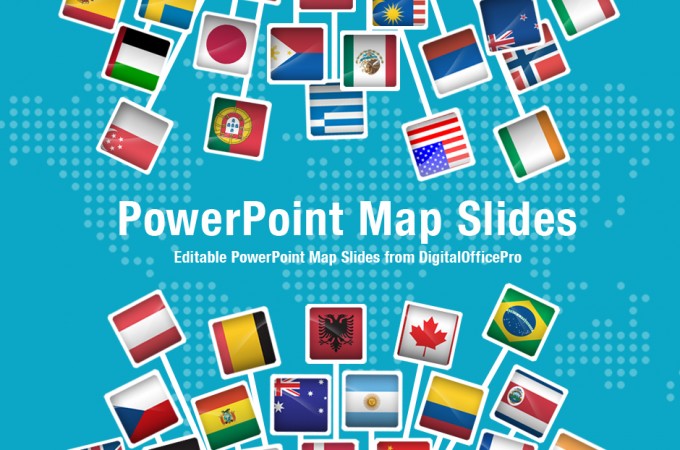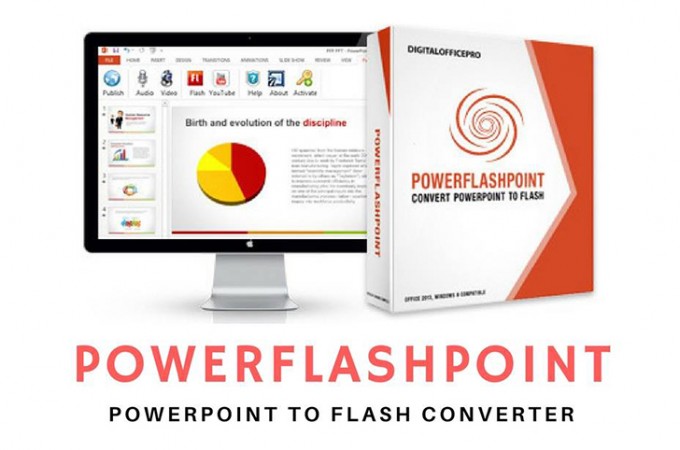PowerPoint Map slides collection consisting of several ready-to-use editable slides for Microsoft PowerPoint featuring different countries, continents, etc. https://www.digitalofficepro.com/powerpoint-map-slides.html These map slides have been created with PowerPoint’s own drawing tools which makes it easy to resize or recolor the map using PowerPoint’s own tools. Also, you can add your own
Category: PowerPoint
Awesomize your PowerPoint Presentations with Video-enhanced PowerPoint Templates from DigitalOfficePro.com Ever thought of taking your presentation to an ultimate level – Video Background PowerPoint Templates is the perfect choice. Not only does it draw the attention, a stunning video in the background can easily add dynamics and ambience thereby making
DigitalOfficePro PowerPoint Diagram and Chart slide collections consisting of several ready-to-use editable slides for Microsoft PowerPoint. All these awesome slides are created with minute detailing on color, shadow and lighting effects. Select the slide of your choice and insert it into your slide the moment you need them. http://www.digitalofficepro.com/powerpoint-diagram-slides.html All
PowerFlashPoint automatically converts your PowerPoint XP/2002, 2003, 2007, 2010, 2013 & 2016 presentations into a highly compressed interactive content in Flash format. Easily distribute and share converted Flash with the worldwide audience. It’s the worlds most accurate PowerPoint to Flash converter. http://www.digitalofficepro.com/powerpoint/power-flash-point-converter.html – Accurately preserves all the special effects. –
We proudly added 300+ new PowerPoint templates to our template library. Over 1,40,000 spectacular professional slides to choose from. We are adding hundreds of new templates every month. Free monthly updates with hundreds of new templates. Browse Newly PowerPoint Templates: http://www.digitalofficepro.com/ppt/newly-added-powerpoint-template-backgrounds.html
Here is sample quizzes created with PowerQuizPoint Quiz Creator. Please check it out the quizzes and feel the accuracy of PowerQuizPoint.
To record a narration, your computer must have a sound card. You will also need a microphone in your computer. Here are the steps for recording a narration: to record a narration, and then display the first slide. On the Insert tab, in the Media Clips->Sound, then click Record Sound.
October 08th, 2007, DigitalOfficePro released PowerFlashPoint 2.5 . This latest version is able to import the converted flash to other third party tools. Most importantly, this version PowerFlashPoint can be compatible with Windows Vista. PowerFlashPoint 2.5 also supports PowerPoint 2007 . Try PowerFlashPoint Free Demo today. For more details, go
Open PowerPoint and create a new presentation. Make a blank slide and set the transition to advance after 0 seconds. Click Apply to all. Draw the first frame of your animation. this one is important – it is the frame that all of the other frames in this scene will
One of the most common PowerPoint questions that we get asked is how to add music to a presentation and how to get it to play across multiple slides. Step 1. Download your music in MP3 or WAV format. The best format to download songs in is in the MP3